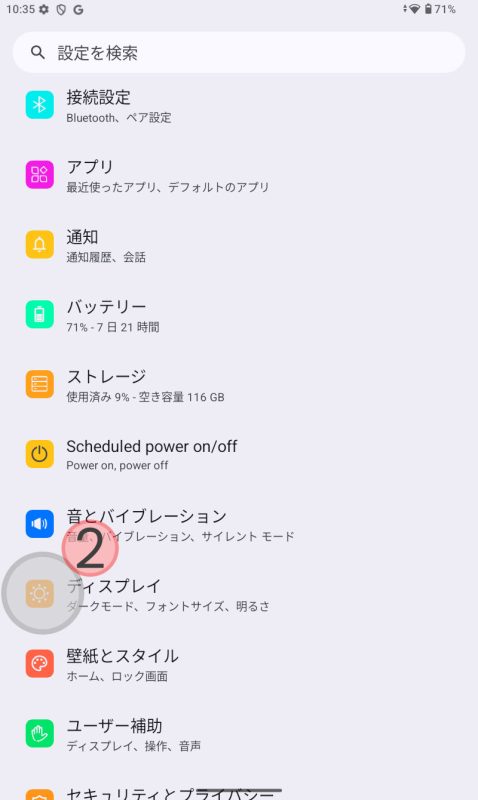Operation Steps
- Open the Settings app.
- Select "Display" (or a similar option).
- Turn on the "Network Speed Display" (or a similar option) switch.
By following the steps above, real-time network speed information will be displayed at the top of the tablet screen.
Picture
操作手順
- 設定アプリを開きます。
- ディスプレイ(または同様の項目)を選択します。
- ネットワーク速度表示(または同様の項目)のスイッチをオンにします。
上記の手順を行うと、タブレットの画面上部にリアルタイムのネットワーク速度情報が表示されるようになります。
Picture