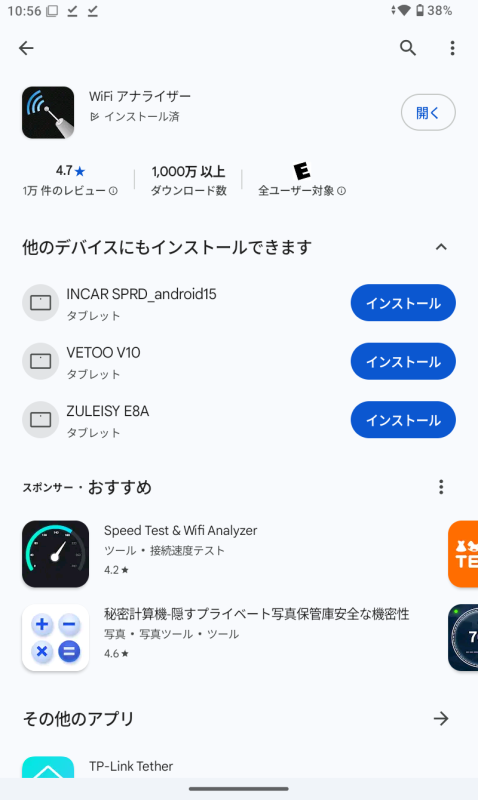To check the status of nearby Wi-Fi, you can follow these steps:
- Open the Google Play Store, search for and download Wi-Fi Analyzer.
- After installation, open the app.
- On the Wi-Fi signal screen, switch to the 5G Channel option.
- You can view detailed information such as signal strength, channel distribution, and frequency of nearby Wi-Fi networks
- This way, you can easily understand the status of nearby Wi-Fi and optimize your network settings. If you need further assistance, please let me know!
近くのWi-Fiの状態を確認するには、以下の手順で操作できます:
- Google Playストアを開き、Wi-Fi Analyzerを検索してダウンロードします。
- インストールが完了したら、アプリを開きます。
- Wi-Fi信号画面で、5Gチャンネルオプションに切り替えます。
- 近くのWi-Fiネットワークの信号強度、チャンネル分布、周波数などの詳細情報を確認できます。
- これで、近くのWi-Fiの状態を簡単に把握し、ネットワーク設定を最適化できます。さらにサポートが必要な場合は、お知らせください!
Picture